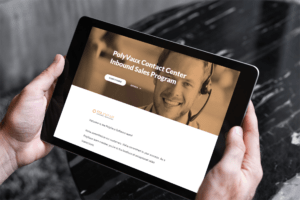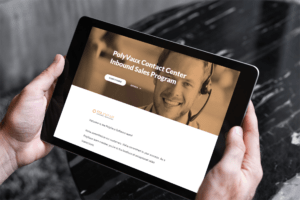
I can use animated characters from Animaker, Yonyd, Adobe Character Animator, and many other sources, to an eLearning course.
Notice in the example how I use the character expressions to accentuate the scene.
I can use this as a template to create a series of lessons for your course. Notice how this course has different sections with different characters and quiz sections that can be included to assess and calibrate the learner to the attribute being displayed.
Soft skills is one of the essential and fundamentally misaligned parts of a customer service interaction. Understanding attributes, terms and techniques is the easy part of any soft skill training. The challenge is demonstrating the interaction in a way that can be tested for understanding and compliance.
Recording several types of interactions and separating the interaction into small sections to be graded aligns the learner to the QA process without a formal linear training.




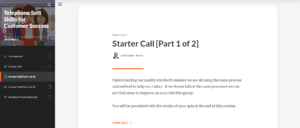


My service includes the full cycle of development:
– Video editing/screencast/explainers
– Instructional design
– Storyboarding/scenarios
– Graphic design (UI/UX)
– Development in authoring tools
– Quality Assurance
– Integration into LMS
My usual workflow:
Step #1. To get the raw content from a client in any form that exists from their side (Raw Video, Slides, Docs, Brand Guides, etc).
Step #2. To identify goals and audiences.
Step #3. Instructional design and storyboard preparation.
Step #4. Graphic design and development in small pieces.
My development tools:
– Graphic design/prototyping: Adobe Photoshop/Illustrator, Canva, PowerPoint
– Course Development: Articulate Storyline/Rise, Adobe Captivate
– Animation/video editing: TechSmith Camtasia, Adobe Premiere/After Effects
– Audio editing: Audacity, Adobe Audition
– Storyboarding: Microsoft PowerPoint, Google Docs, TechSmith SnagIt